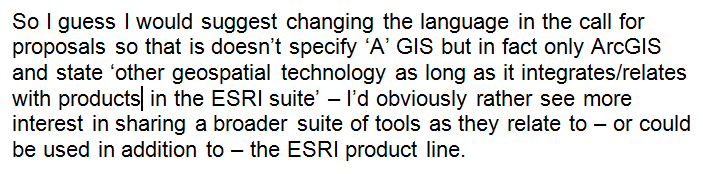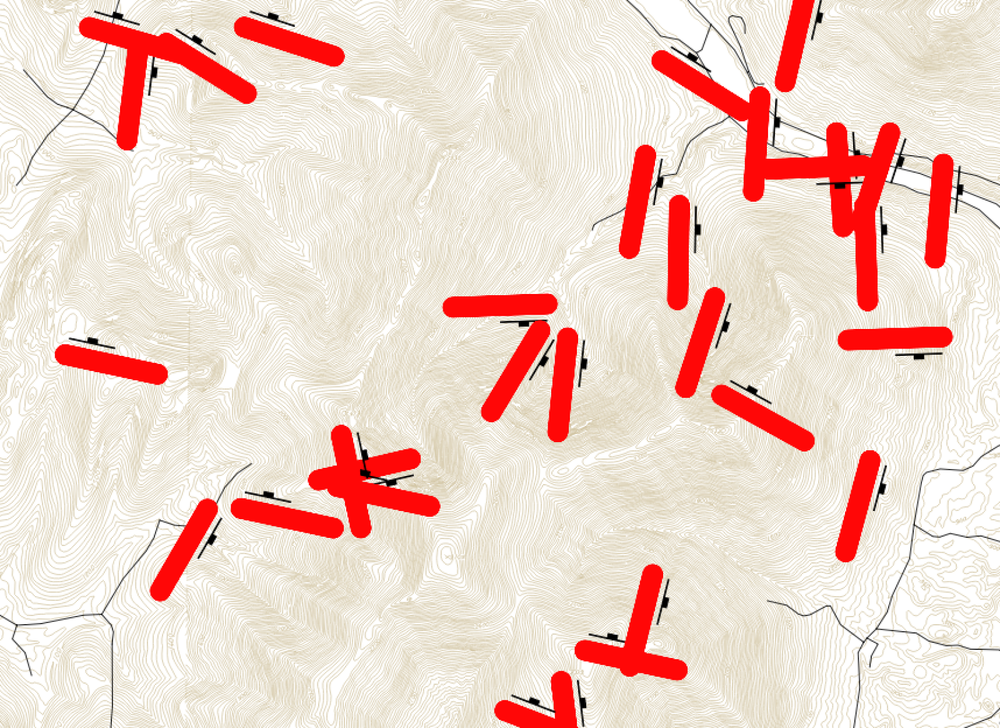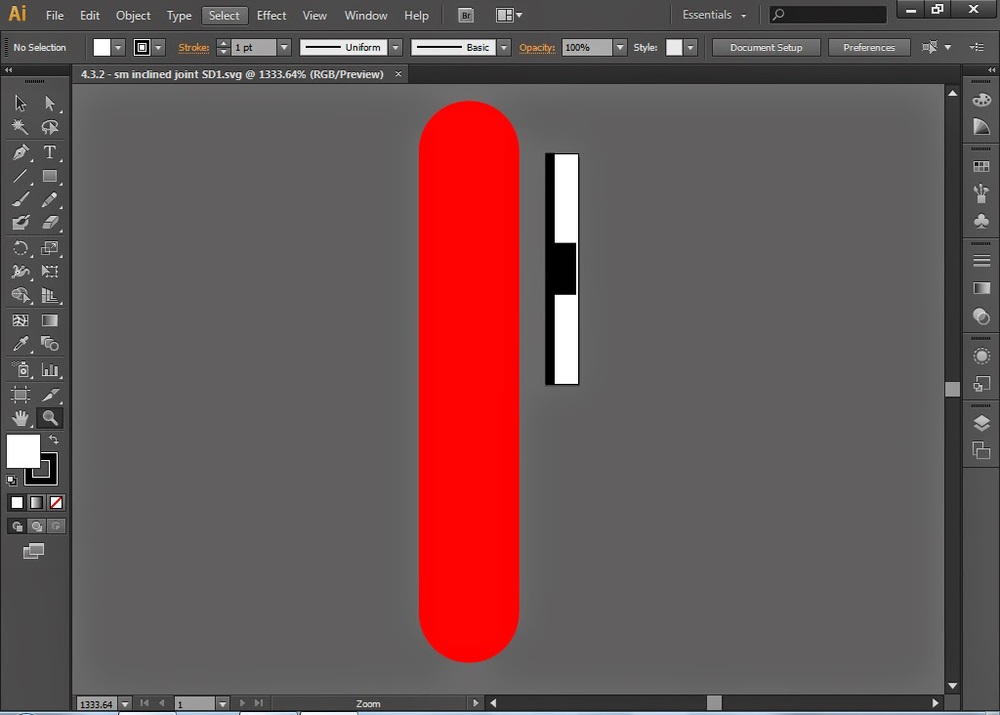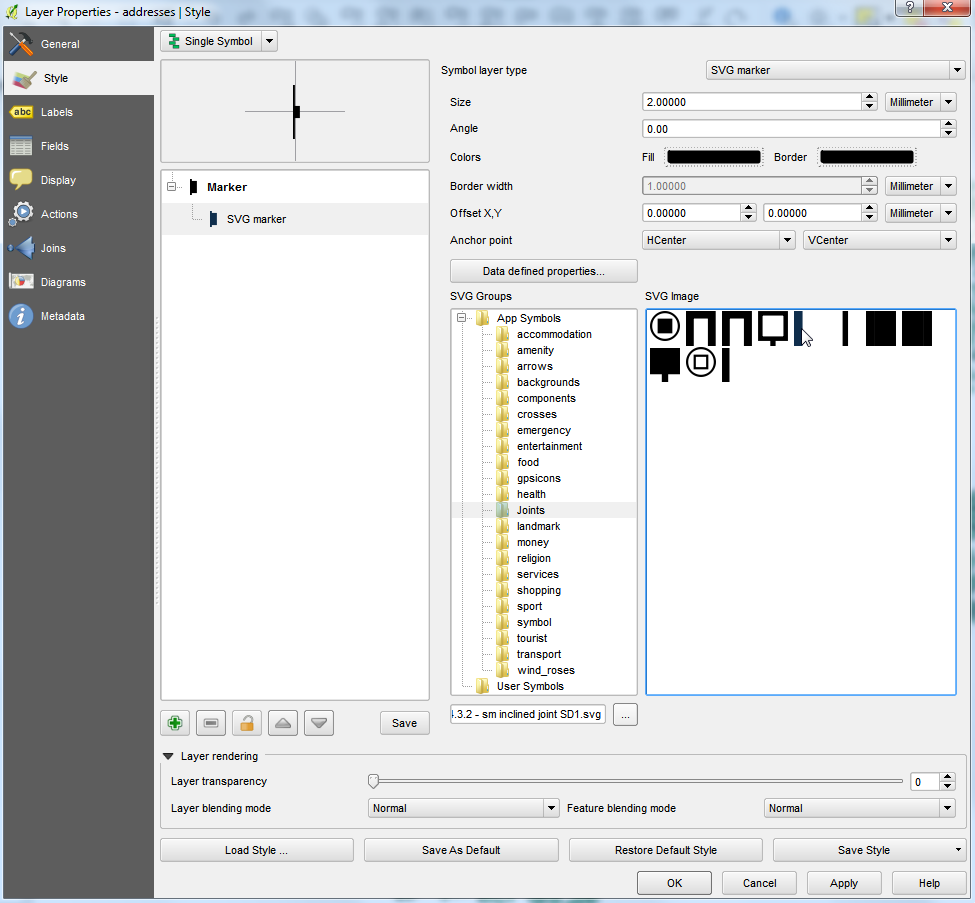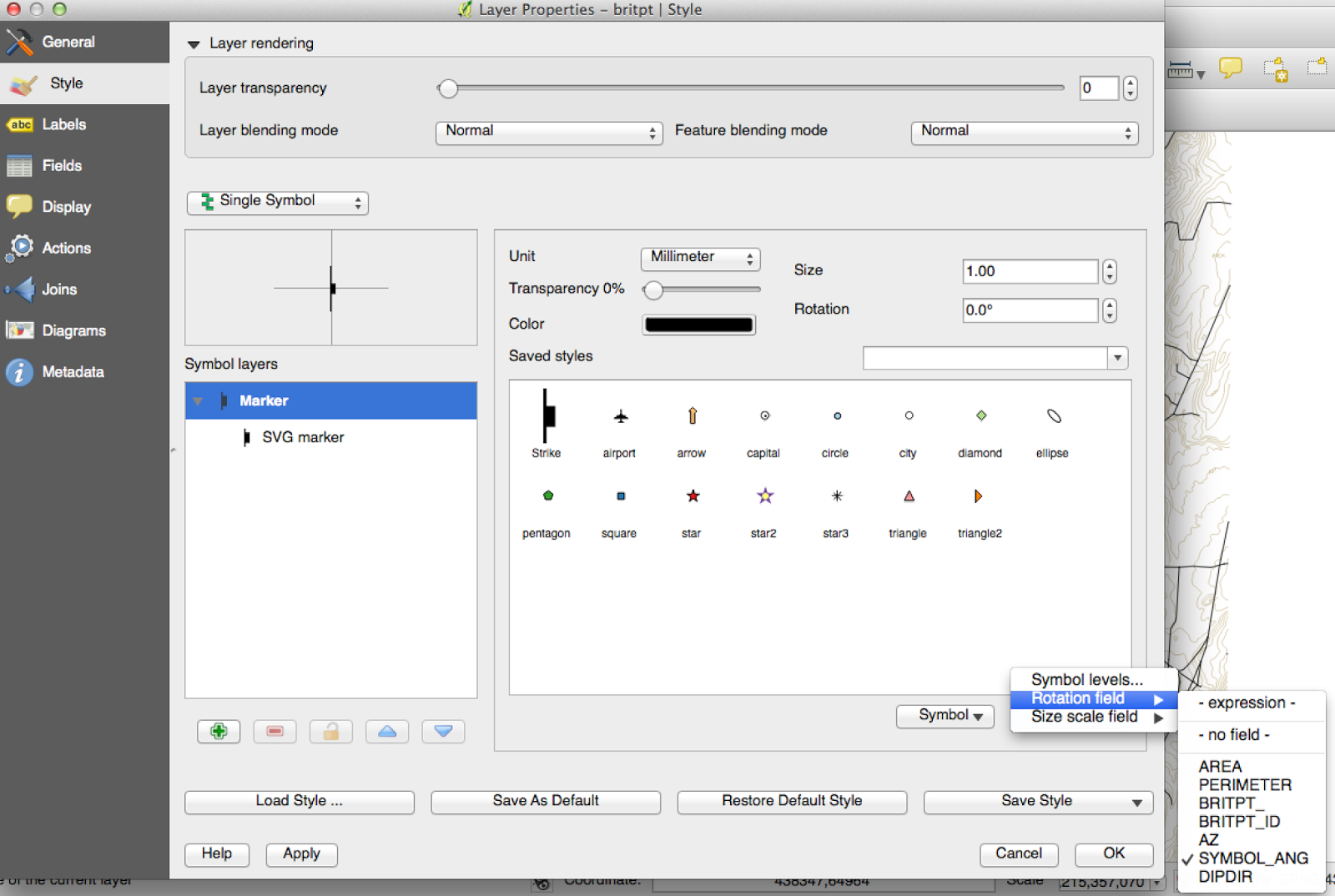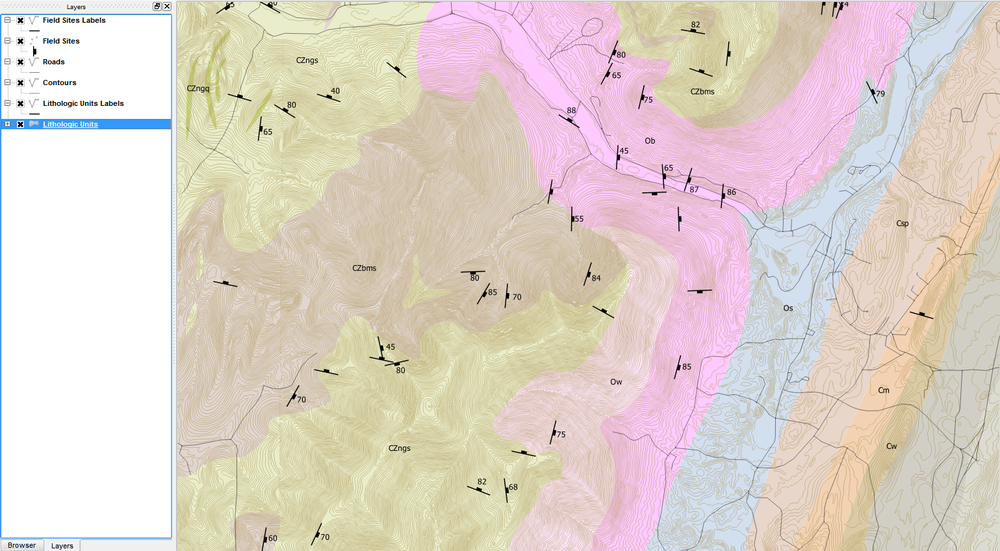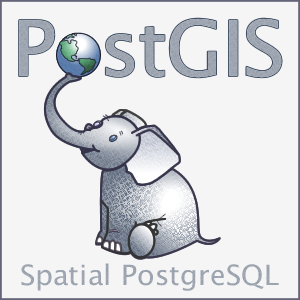This is a repost of an article I wrote for GeoFocus, CT's Quarterly Geospatial Newsletter - the original can be found here.
This year the Geographic Resources Analysis Support System -
a.k.a GRASS - celebrated its 30th anniversary, establishing itself
as the Bob Barker of free and open-source geospatial tools. It is this enduring
alternative to a proprietary GIS that often leaves me bewildered by the
surprise at discovering there are other options beyond the typical mainstream
GIS suites. Surprise is often followed by questions about reliability, maturity
and support – after all, “there is no such thing as a free lunch” right?
I think some of the hesitancy to embrace Free and Open
Source Software for Geographical Information Systems (FOSSGIS) is summarized
well by Gregy Mankiw’s statement that “to get one thing that we like, we
usually have to give up another thing that we like. Making decisions requires
trading off one goal against another." So if something is ‘free’ and I
have access to the underlying code, there must
be a catch. The issue with that assumption lies in the literal interpretation
of the word free; it is best to consider FOSSGIS options through Richard
Stallman’s mantra of "free speech, not free beer." It is also likely
that earlier forays into open source options resulted in frustration with a
graphical user interface that responded differently than more familiar
Windows-based GUIs and less mature (sometimes non-existent) documentation or man
pages (for those folks who explored GRASS on a UNIX/Linux OS). So there are
indeed tradeoffs but depending on your needs and the structure of your
organization, the opportunities for harnessing the power of both free
alternatives are only limited by the null loop that you define (meaning you can
utilize one small tool or migrate completely). Perhaps more importantly,
through supportive user forums, YouTube, blog tutorials, and social media – we
are experiencing what Dan Sui has described as “the wikification of GIS.” Open
access to this ever growing free and archived ‘support staff’ has fostered the
growth of a neogeography, where journalists, statisticians, graphic designers,
web developers, etc. are creating and consuming spatial data to produce
stunning visuals that even the most staunch cartographer would (and do) praise.
If the so-called ‘non-experts’ can utilize these options with success, imagine
how the geospatial community might fair if we used them more often!
My intention isn’t to encourage anyone to drop their current
software merely because an alternative exists or to convince you that FOSSGIS
is inherently better, but rather assuage some of the common concerns I hear
regarding the alternatives. Most of the questions are usually process specific,
like: “but can I do [
insert common GIS
task here] using that software?” And without hesitation, my response is
almost always a resounding YES. In fact, depending on the license you have with
many proprietary suites, you often have access to more tools and analyses. For
example, GRASS offers access to powerful watershed analyses tools and SAGA
offers advanced geostatistical analyses that aren’t provided by default in many
proprietary suites. But in response to the overarching question of “what can I
do” - basically any of the most common geoprocessing tasks (clip, merge, union,
etc.), create and edit shapefiles/attribute tables, georeferencing, geocoding,
spatial joins, topological editing, and - depending on the FOSSGIS tool -
raster analyses and map algebra functions. Deciding on the tool often leaves
people overwhelmed given the extensive list maintained by the Open Source
Geospatial Foundation (
OSGEO): and I think the effort to discern which to choose is often a barrier to exploring
new tools.
The second most common question I hear is “so what is the
best option?” As you might imagine, this decision depends on the goal. If you
would like to streamline your workflow using batch scripting of common translation
or projection tasks, you might just be interested in using the standalone
ogr2ogr and GDAL
libraries.
These libraries can be accessed via command line,
ogr2gui or from within a
number of desktop packages. Translating between formats is relatively easy with
these libraries and is further facilitated by migrating proprietary formats
into a PostGIS database running on
PostgreSQL.
If you are wondering about an alternative to proprietary geodatabase solutions,
PostgreSQL/PostGIS is a powerful object-relational database system that can
support geospatial queries and analyses; I highly recommend “
PostGIS in Action”
as a great primer.
Three desktop packages rise to my list of alternatives -
again depending on your needs and application. For a gentle introduction to open-source
alternatives I recommend
MapWindow GIS,
it has fewer tools installed by default but through numerous plugins you gain
access to more advanced tools.
Saga GIS
offers access to advanced geostatistical and terrain analysis functions and specific
algorithms for erosion modeling, fire risk analysis and hydrologic modeling and
others. However the package I recommend most often is
Quantum GIS for a variety of
reasons: (1) GRASS tools are seamlessly integrated and accessible via the GRASS
plugin or using the Sextante plugin (which also provides access to many SAGA
functions), (2) user-created plugins are frequently added to the repositories,
(3) I find the interface the most user friendly, (3) it is available for
Windows, Apple and Linux operating systems, and (4) it includes cartographic
functionality. Many (not all) open source alternatives don’t include tools for
making cartographically pleasing maps, but QGIS does and
version 2 offers even more functionality. If you’re not
happy with the final layout you can export to Adobe Illustrator or a nice
alternative called
Inkscape
or you could use QGIS to manipulate your data and then use
TileMill to produce the final
map, which is also cross platform.
There are but a few of the many options and
purely based on my opinion and experience. If you are curious about a specific
software package or how it might increase your ROI or align with your current
workflow, feel free to shoot me an email but your best option would be to
explore the user forums or post your questions there: the community is
incredibly supportive and helpful. So I encourage you to slay those dragons of
uncertainty and jump into what is no longer uncharged waters!